Add geometry to feature with current no geometry
When using WFS-DATA API address You can list all features even without geometry.
- Select feature from atributes table:
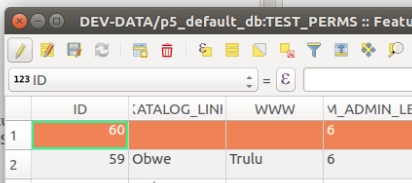
- Enable required toolbar with advanced options (clisk somewhere on toolbar with right
mouse button):

- Choose

- Having selected some record from attributes table , click ""
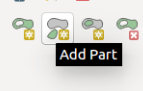
- Than we place geometry by drawing new shape on map.
- Than we save - and QGIS will post (example save/edit Transaction Save) to WFS-T.