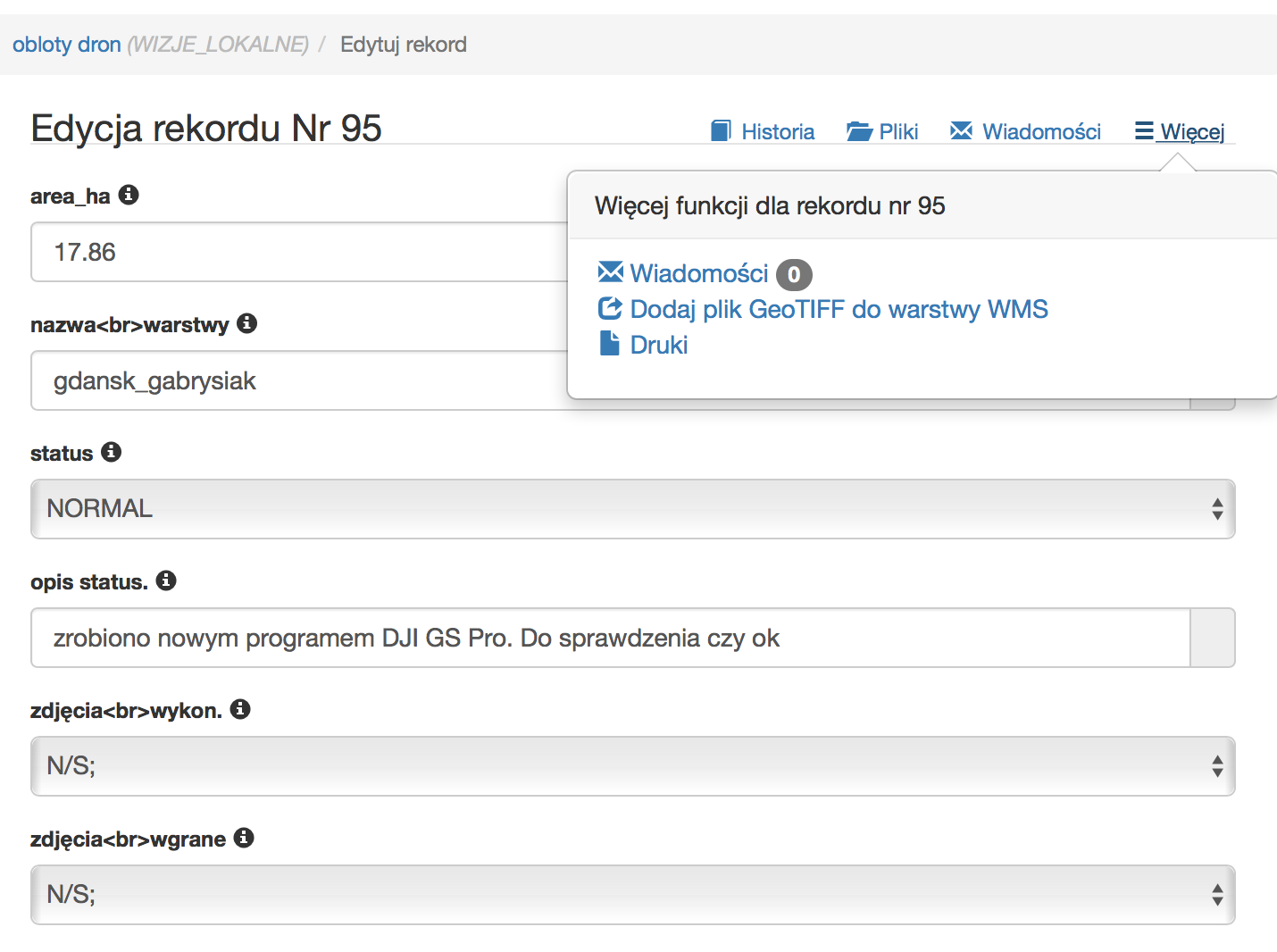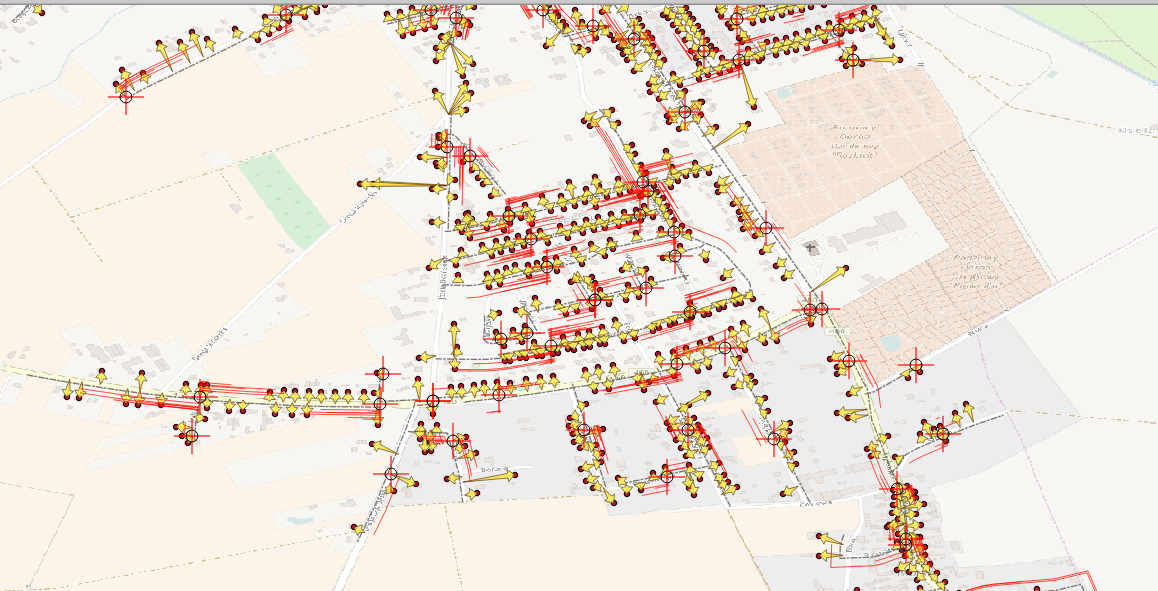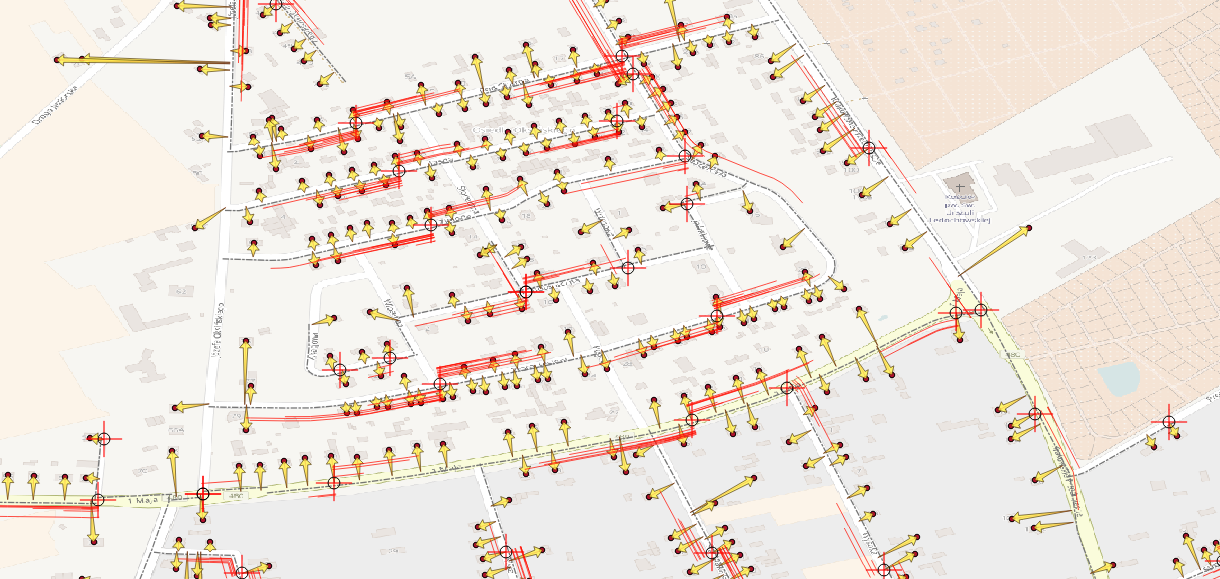Procesy5 GIS operations examples
- Procesy5 ProcessEditor configuration mainly to achieve some dedicated access to Business Data Object with Spatial Features
- WMS Map Support Server together with WMS raster files deploying capabilities
- Projecting network infrastructures via Qgis or Autocad3d or
another tool able to talk to System API with WFS-T
native specifications support
-
Figure: see projecting map and projected networks in cloud working
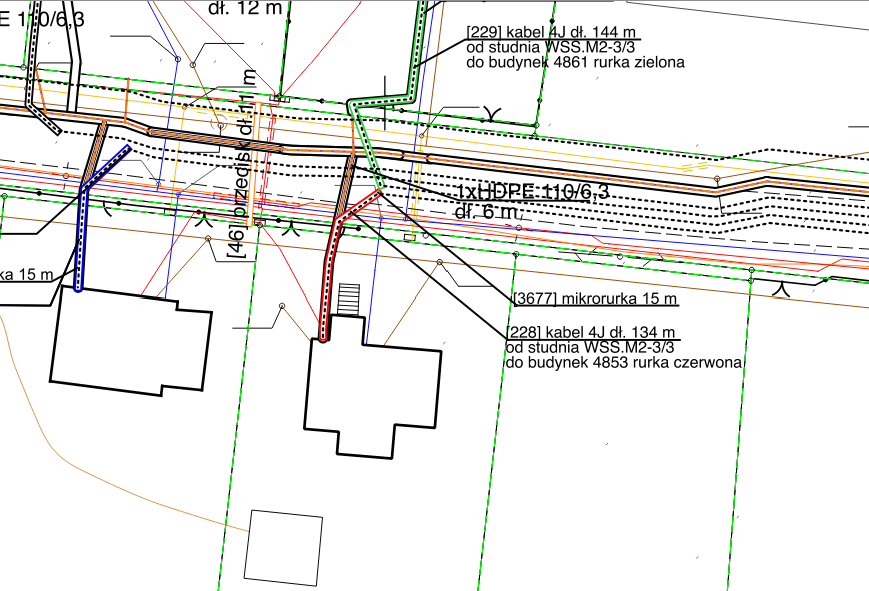
-
Figure: live projecting with Android online with projecting map integrated with Procesy5 WMS Service
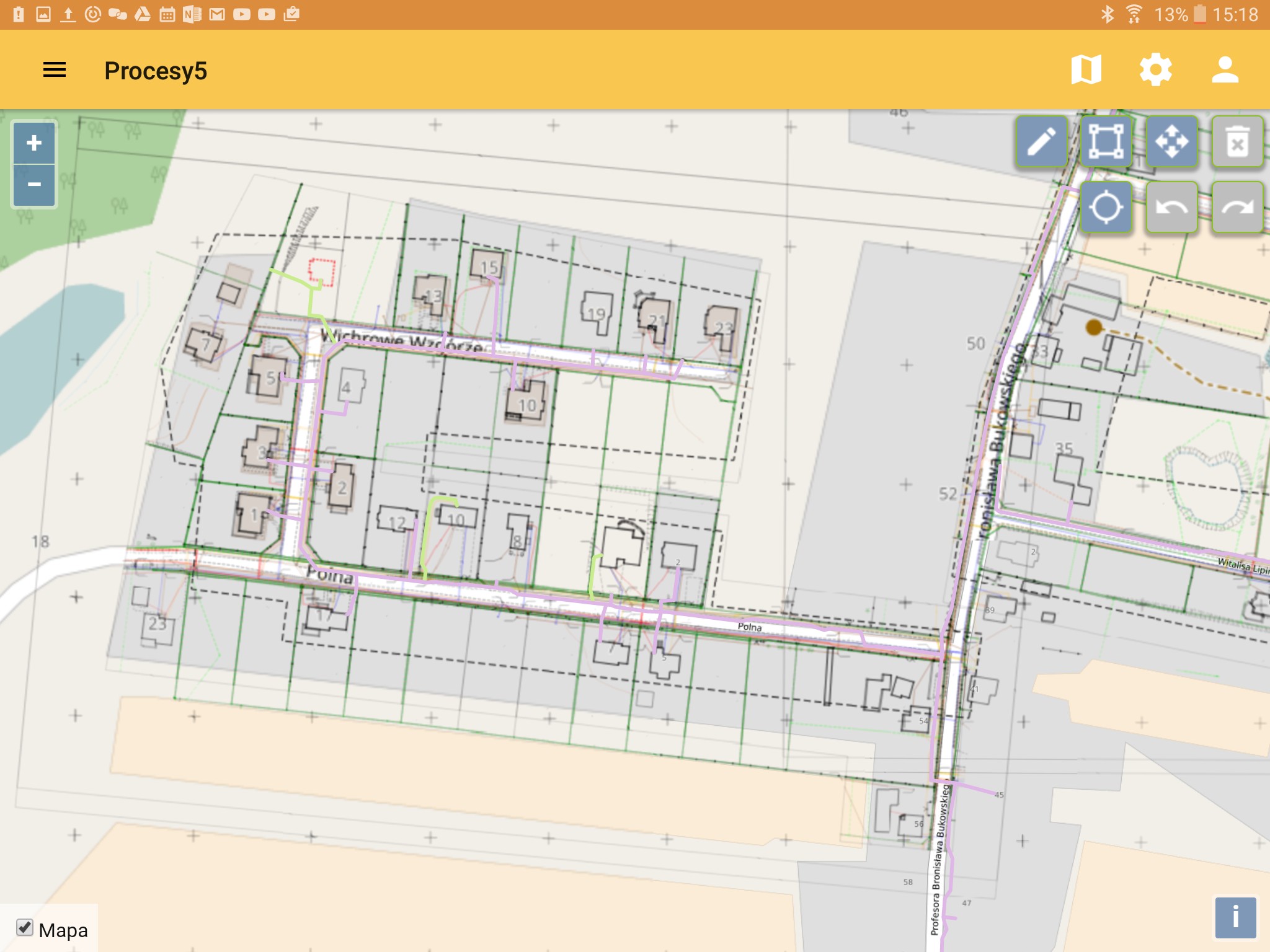 Note: Consider using edit method described in Szybka aktualizacja współrzędnych typu wielobok (Polygon) dla istniejącego rekordu, wyzwalane od strony tabeli
Note: Consider using edit method described in Szybka aktualizacja współrzędnych typu wielobok (Polygon) dla istniejącego rekordu, wyzwalane od strony tabeliFigure: fast editing feature method
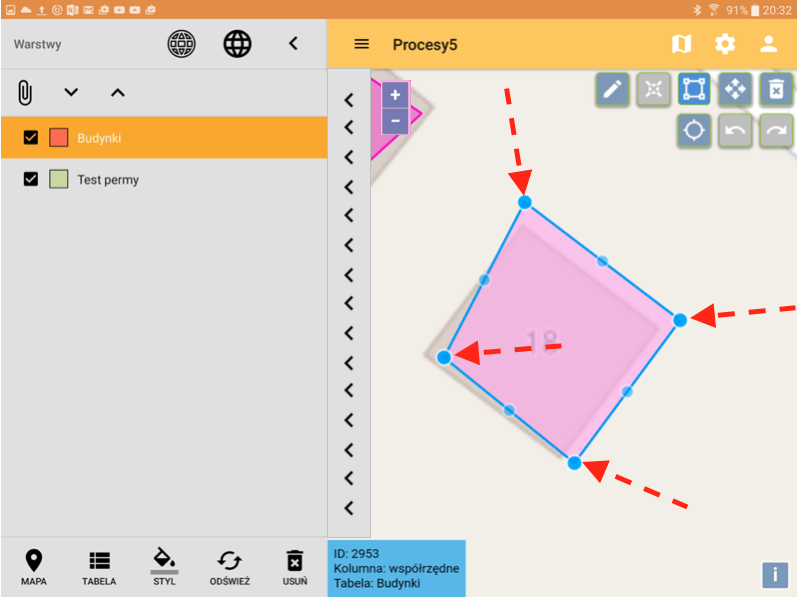
- Project elements controlling
-
Figure: see elements in table view LIVE
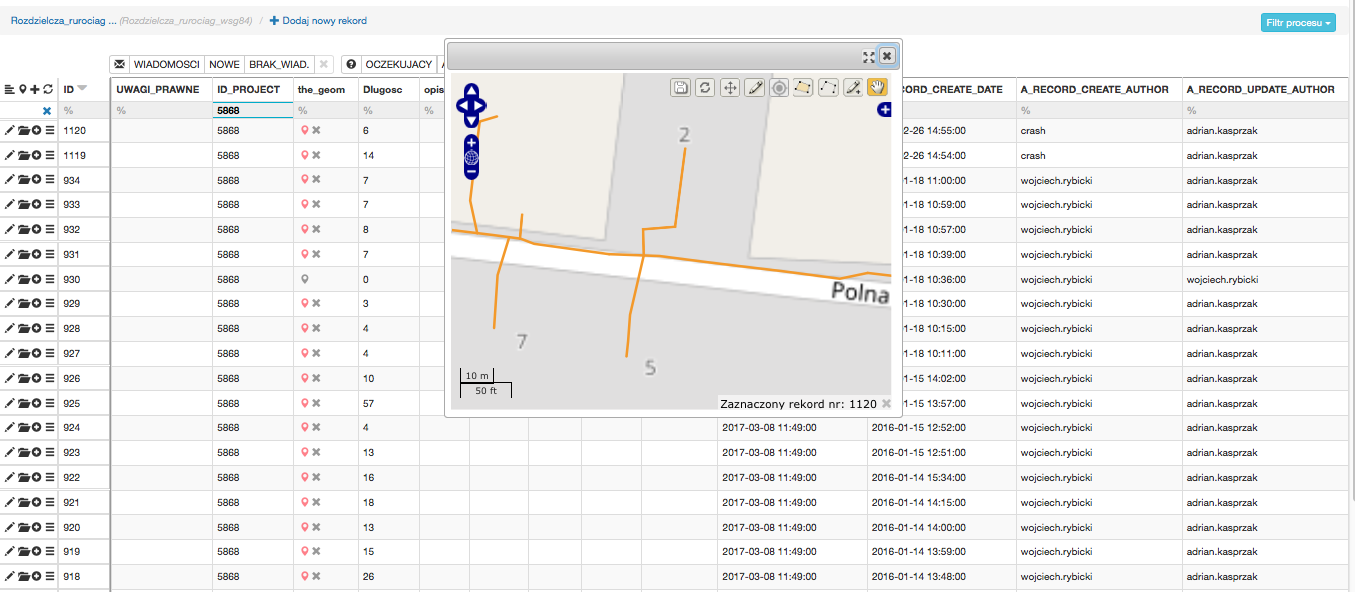
-
Figure: full element changes history protection and controll
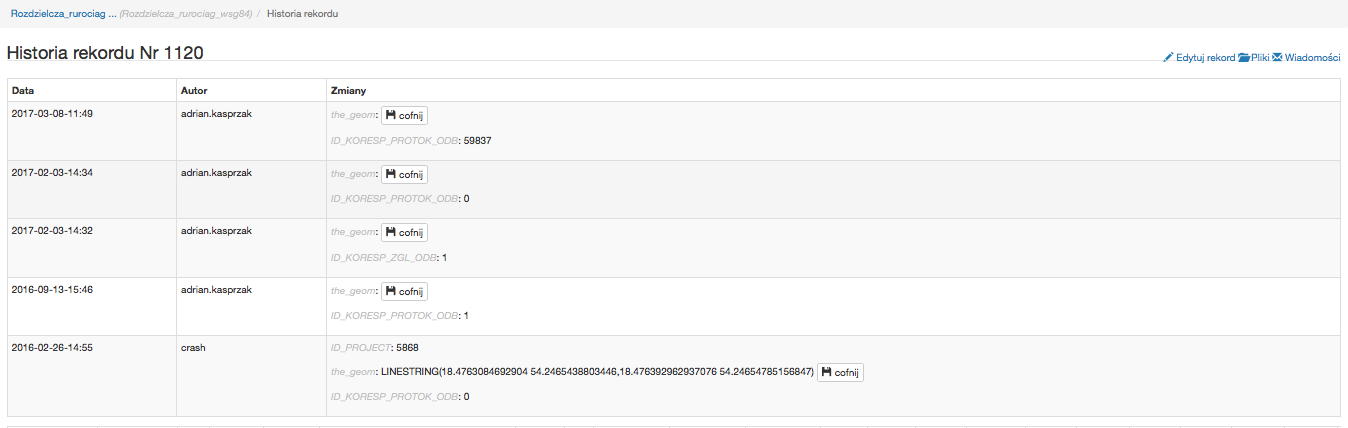
-
-
- Cost planning in our Procesy5 ordinary web interface
Figure: live measurment parts list
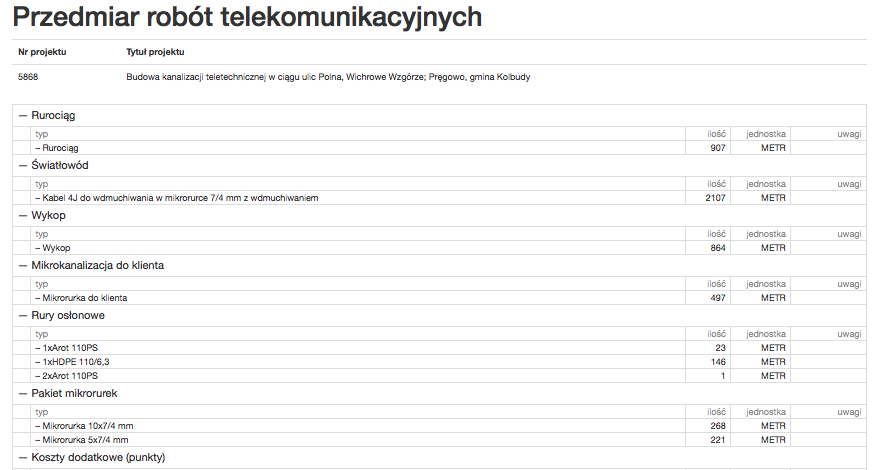
-
Figure: Live cost list
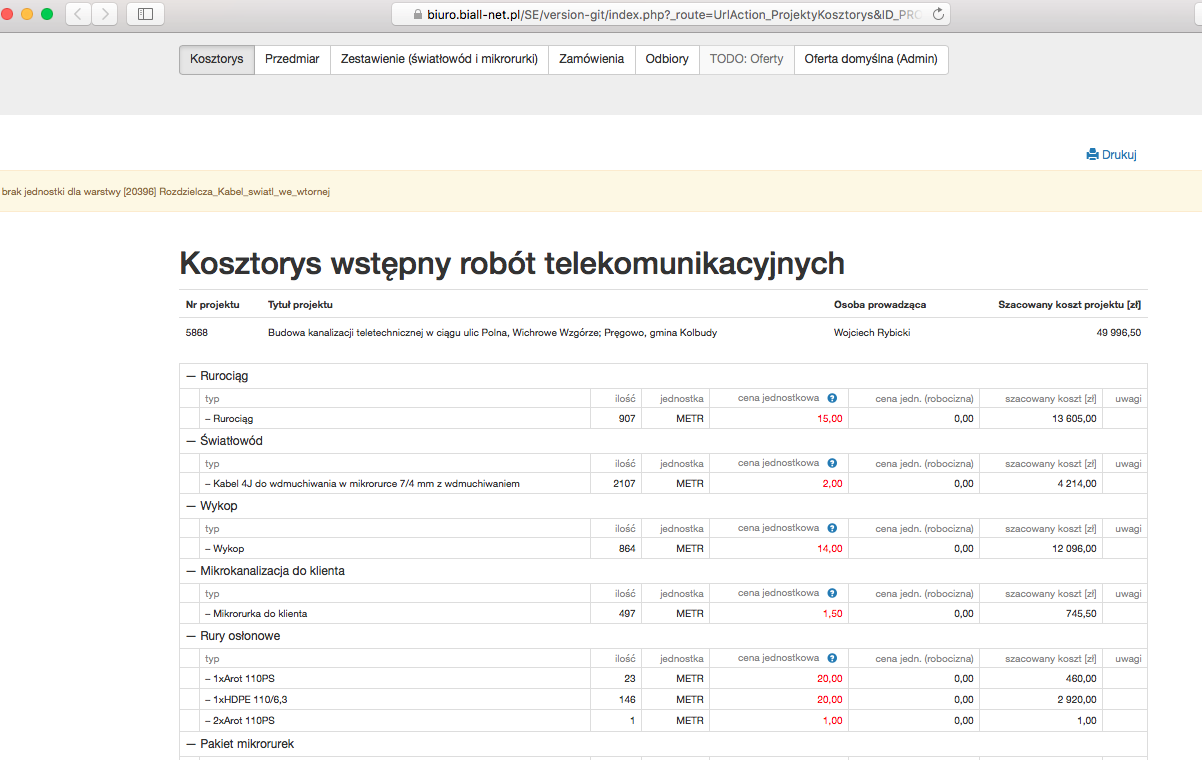
-
Figure: live offers portal for concurent offers managing
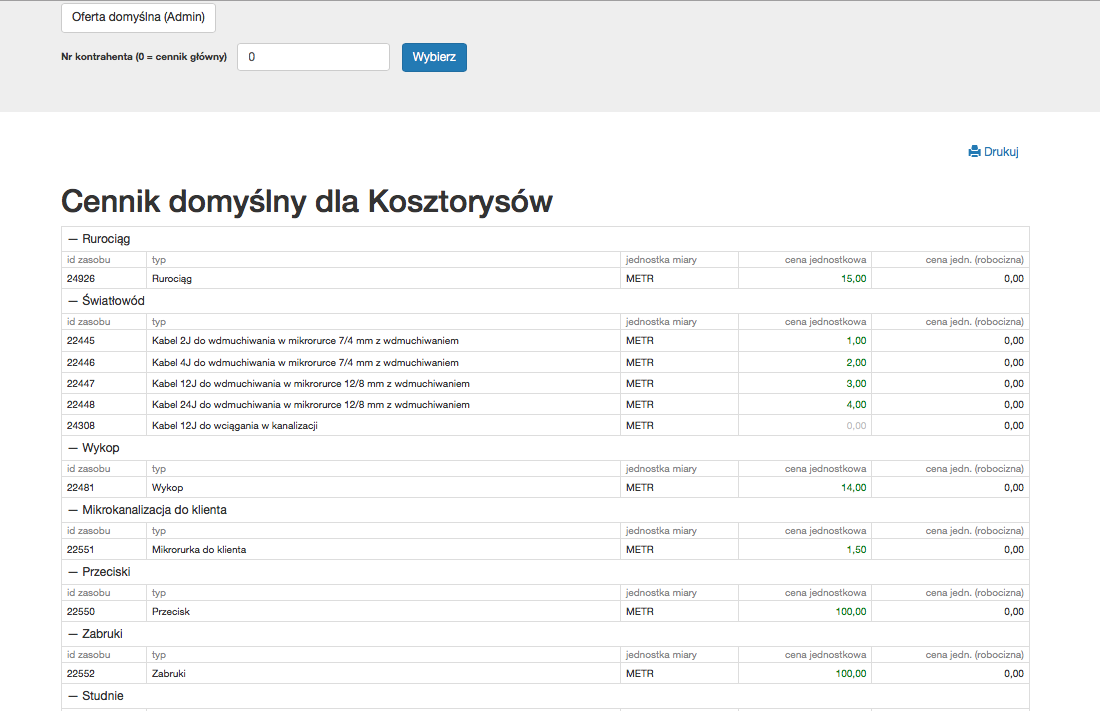
- Controlling investment process by using
-
Procesy5 ordinary web interface
-
Figure: live task list for fiber connections with contacts
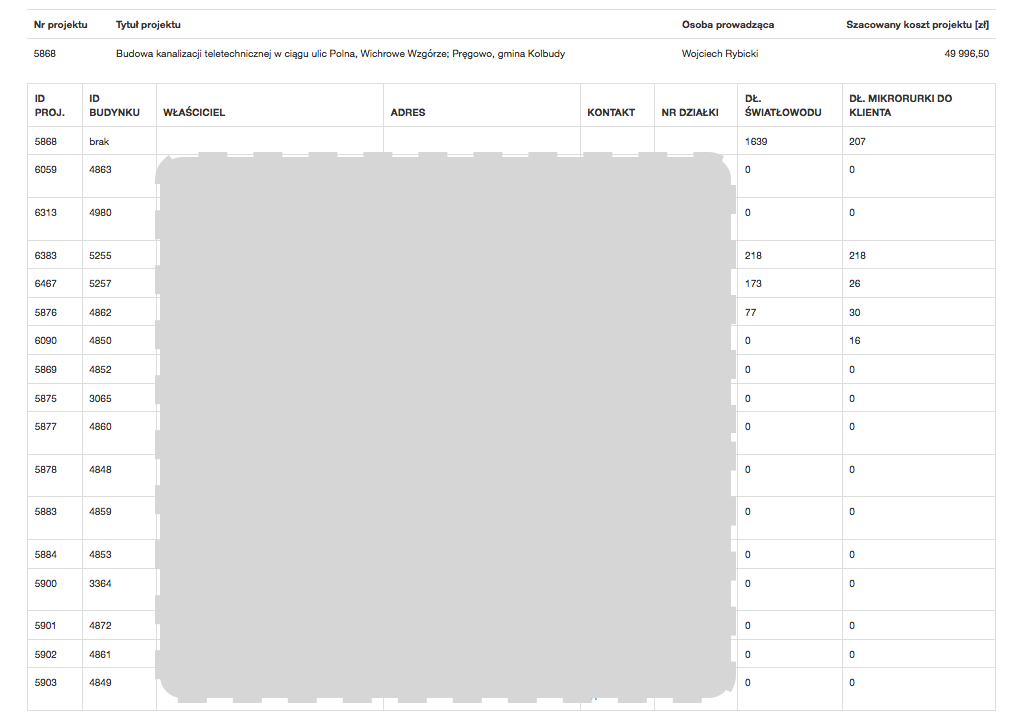
-
- Procesy5 native Android Application
-
Figure: invest area overwiev
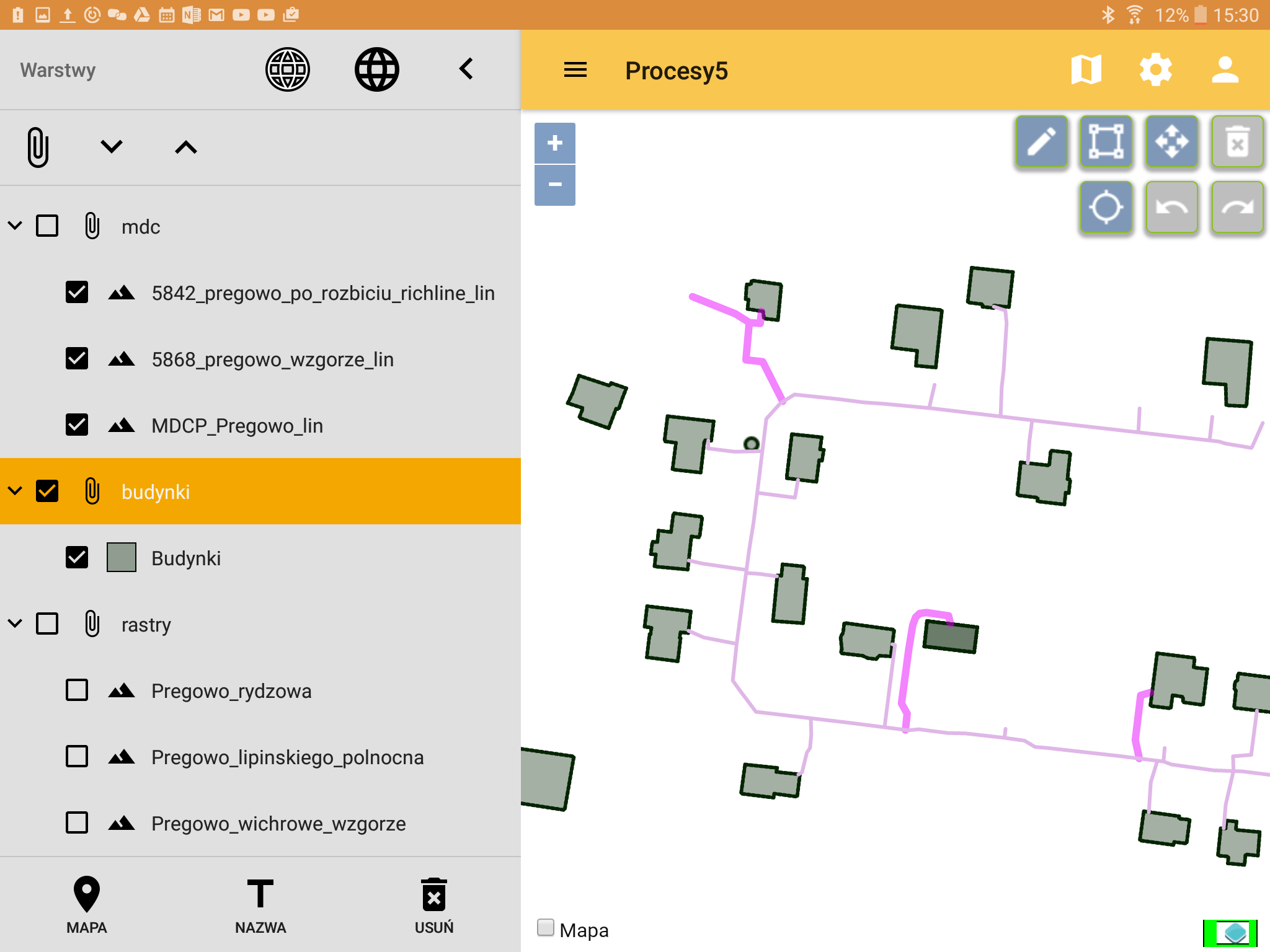
-
Figure: live invest area with also integrated drone map with georeferencing quality
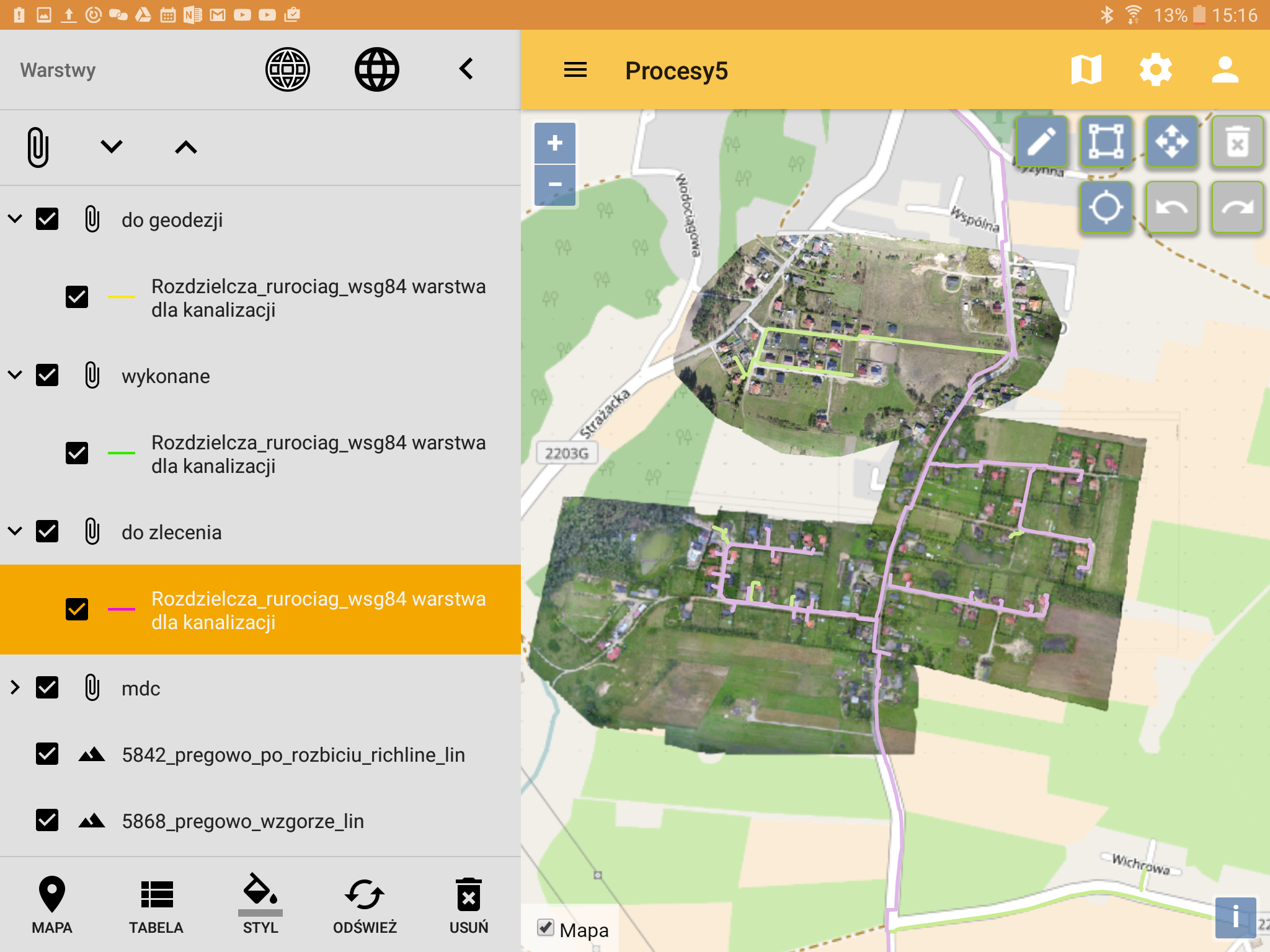
-
-
Procesy5 ordinary web interface
- Sales and marketing management
- QGIS Interface example
-
Figure: sales areas example
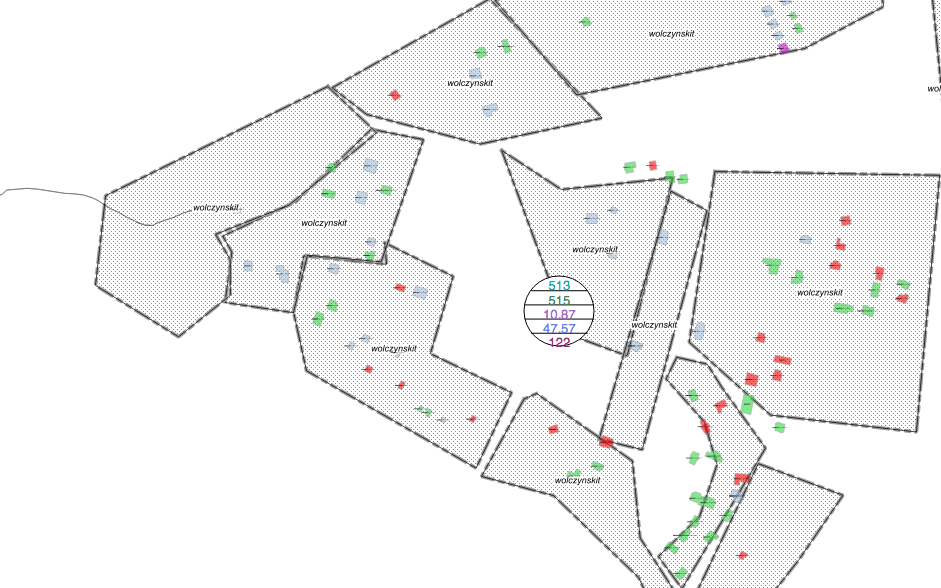
-
Figure: invest sales example
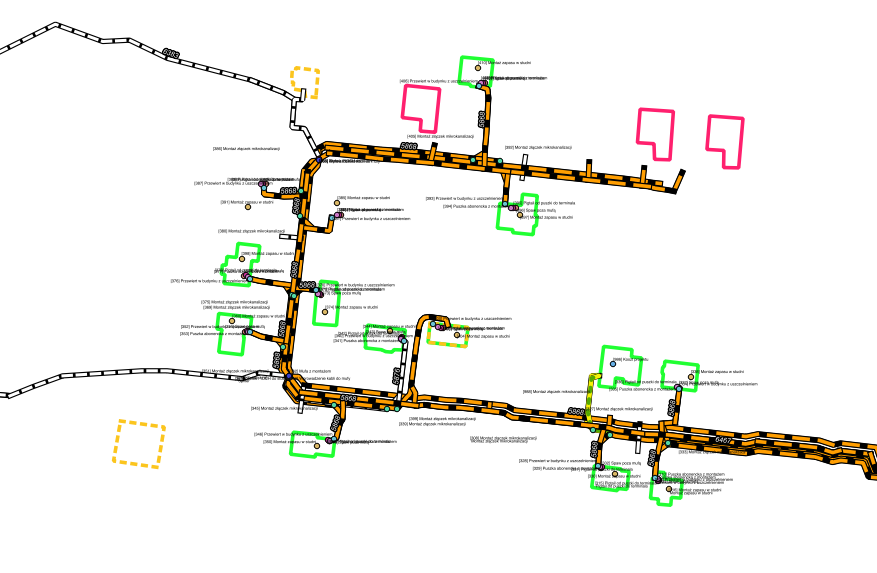
-
- Many scenarios can be set just by configuring in Wykaz elementów funkcjonalnych Procesy5Android our Menu Warstwy (nagłówek) or in another Procesy5 interfaces GUI Development
- QGIS Interface example
-
Figure: visible table for planning georeferening drone-mapping process in web-gui
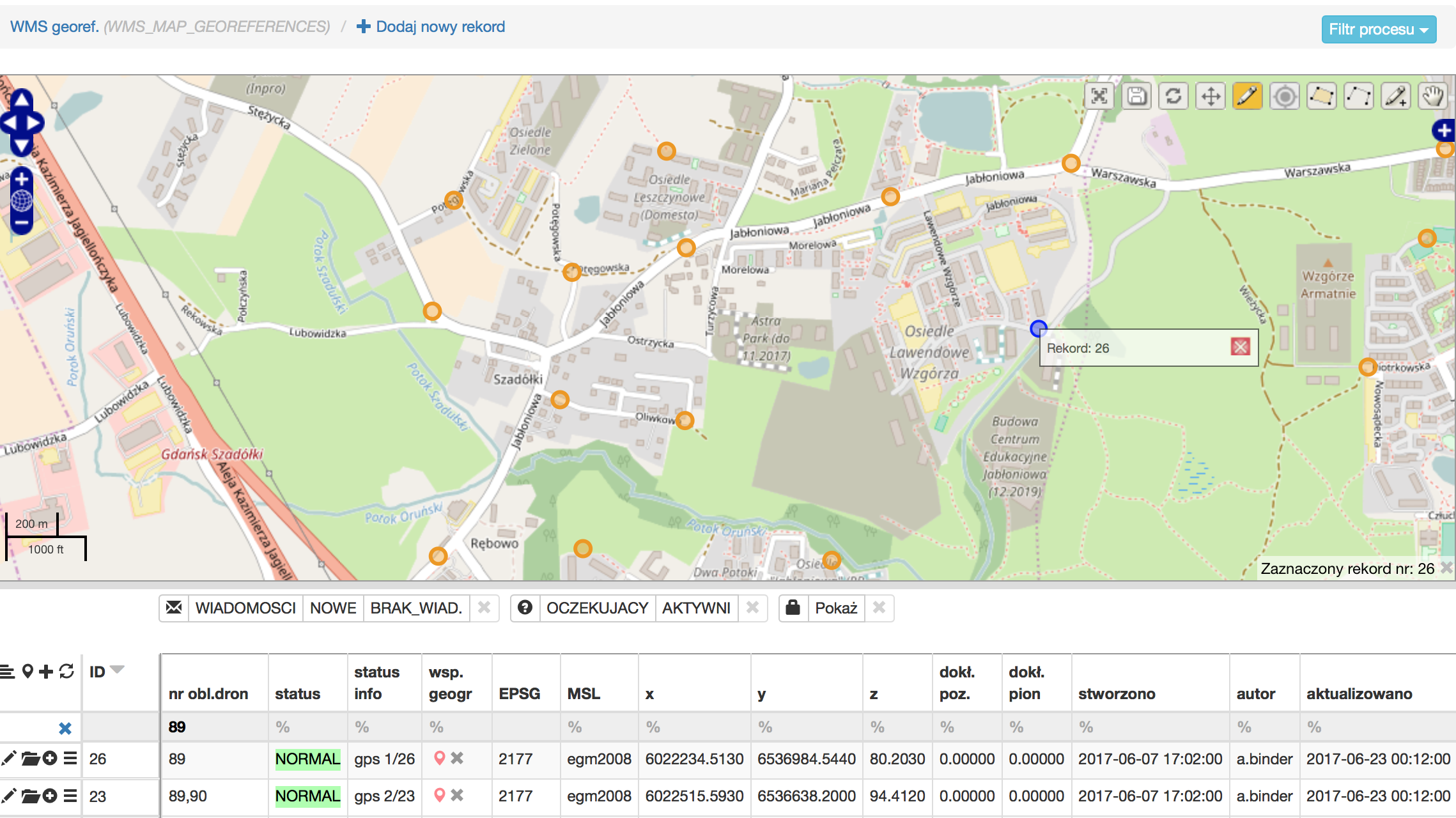
Figure: Loot at aviable context menu to allow generated map to be added to embedded WMS Server/Layer